Catopolis Magazine
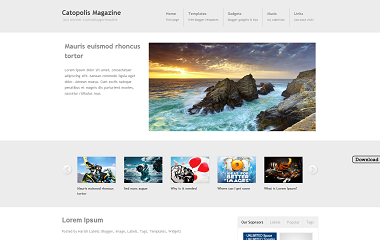
Template Details :
| Platform Type | Blogger / Blogspot |
| Template Name | Catopolis Magazine Blogger Template |
| Instructions URL | How to install blogger template? |
| Template Author | Rocking Templates |
| Designer | Harish Dasari (http://www.simplewpthemes.com/) |
| Features |
|
| Descriptions | Catopolis Magazine Blogger Template is a free blogger template adopted from WordPress. It has a beautiful Slider and Menu Bar. It also has great colors like Gray and White. It has many features like 2 Column, Gray, White, Slideshow, Auto Readmore, 1 Right Sidebar, Right Sidebar, Top Navigation Bar, Custom Menu, Fixed Width, Magazine, WordPress Look etc. This Template is suitable for all types of blog. Search Tag : Catopolis Magazine Blogger Template Catopolis Magazine Blogspot Template Catopolis Magazine B Template Catopolis Magazine Blogger Theme Catopolis Magazine Blogspot Theme Catopolis Magazine B Theme |
Instructions
Customize the Main Menu
a. Go to Blogger Dashboard > Design > Edit HTMLb. Click on Expand Widgets Templates check box.
c. Search for Below line.
<!-- Main Menu -->d. After you see an Unordered Link list, Customize it with your Own.
Customize the Image with Content Slider
a. Go to Blogger Dashboard > Design > Edit HTMLb. Click on Expand Widgets Templates check box.
c. Search for Below line.
<!-- Image Slider with Content -->d. After you see an Unordered Link list with Images and Content, Customize it with your Own.
Customize the Gallery Image Slider
a. Go to Blogger Dashboard > Design > Edit HTMLb. Click on Expand Widgets Templates check box.
c. Search for Below line.
<!-- Gallery Slider -->d. After you see an Unordered Link list with Images and Heading, Customize it with your Own.